The leading IPTV service offering a huge number of channels, series and movies. Immerse yourself in the world of streaming with our high-quality IPTV services.







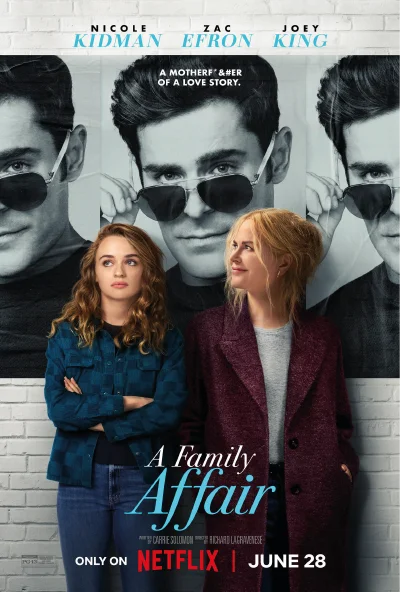
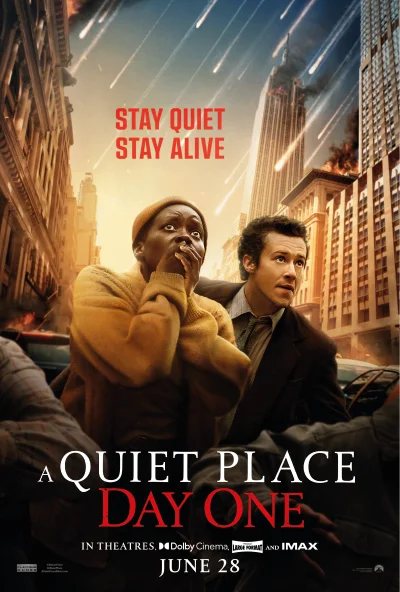


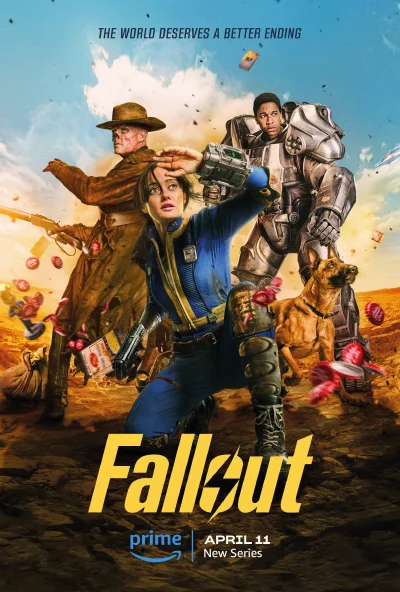
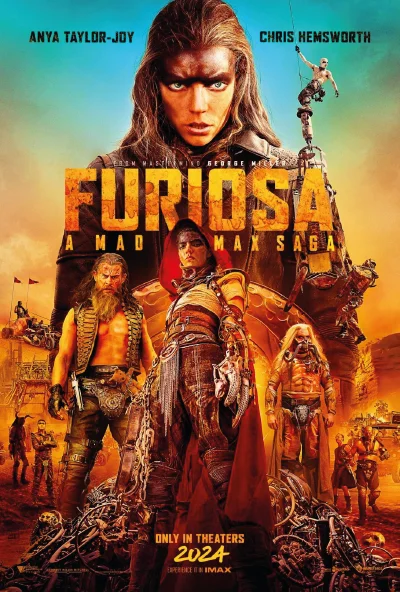
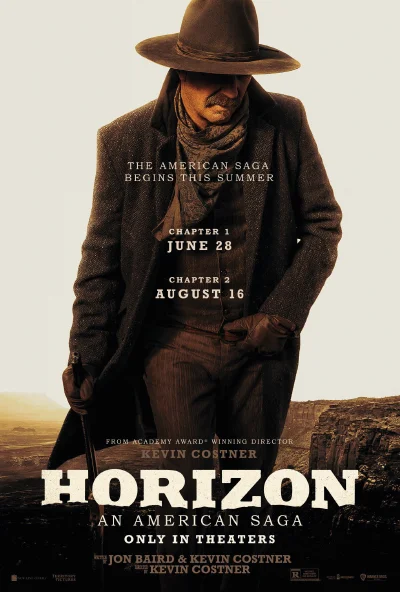
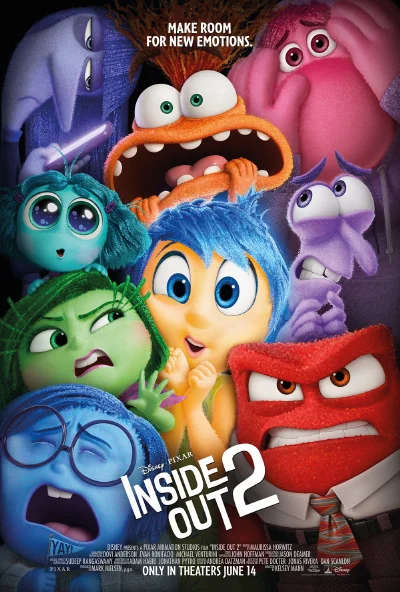

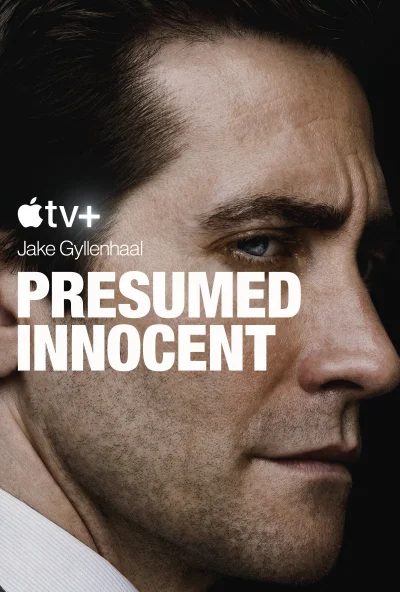





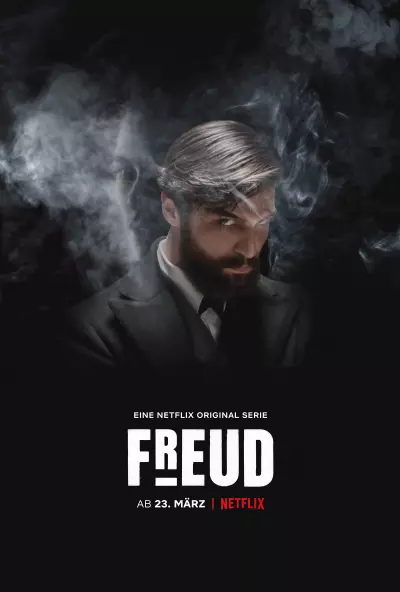




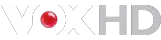
















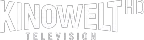

















Now Experience the Best IPTV Services with our premium features. Here you will find yourself in a world of massive content with 4K Live IPTV. In addition, you will get the dedicated customer support for 24/7. Furthermore, you will also have Satisfaction or 100% Money Back Guarantee.

Get instant access to IPTV services once your payment is successfully completed

Watch whatever you want, anytime, anywhere!

We have strong and stable servers to provide you non-stop watching
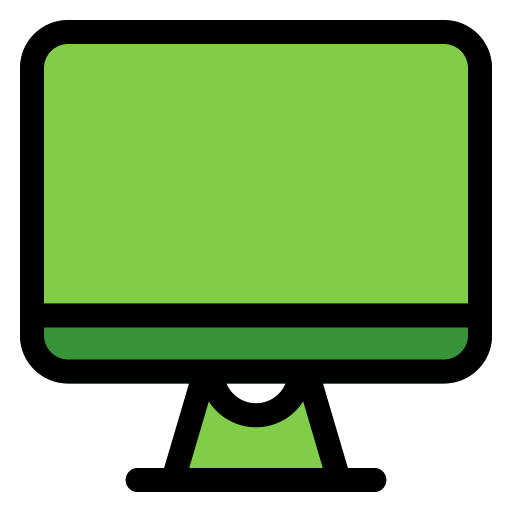
Enjoy and watch more than 18,000 LIVE TV channels and over 80,000 MOVIES and TV series.

We offer a full free installation guide to help you get started

Experience the best with our high-quality services, with HD and buffer-free streams
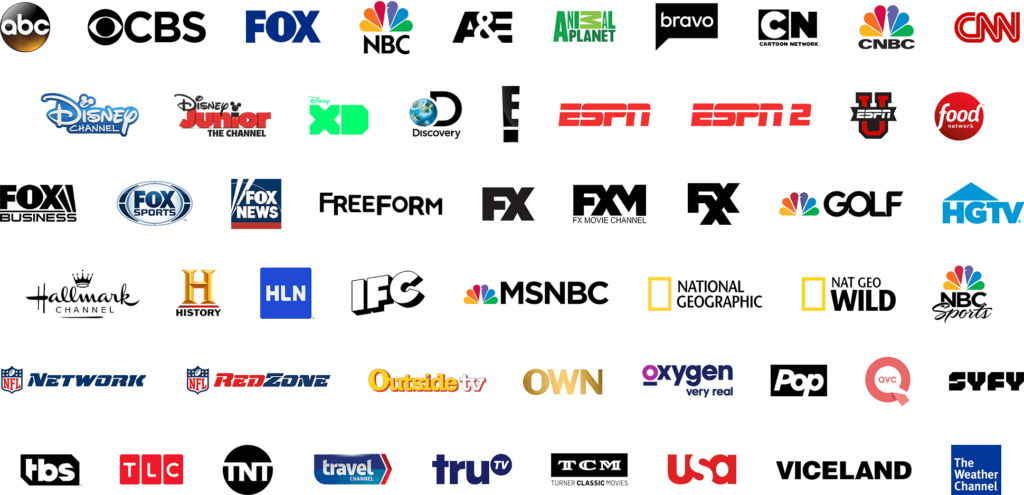
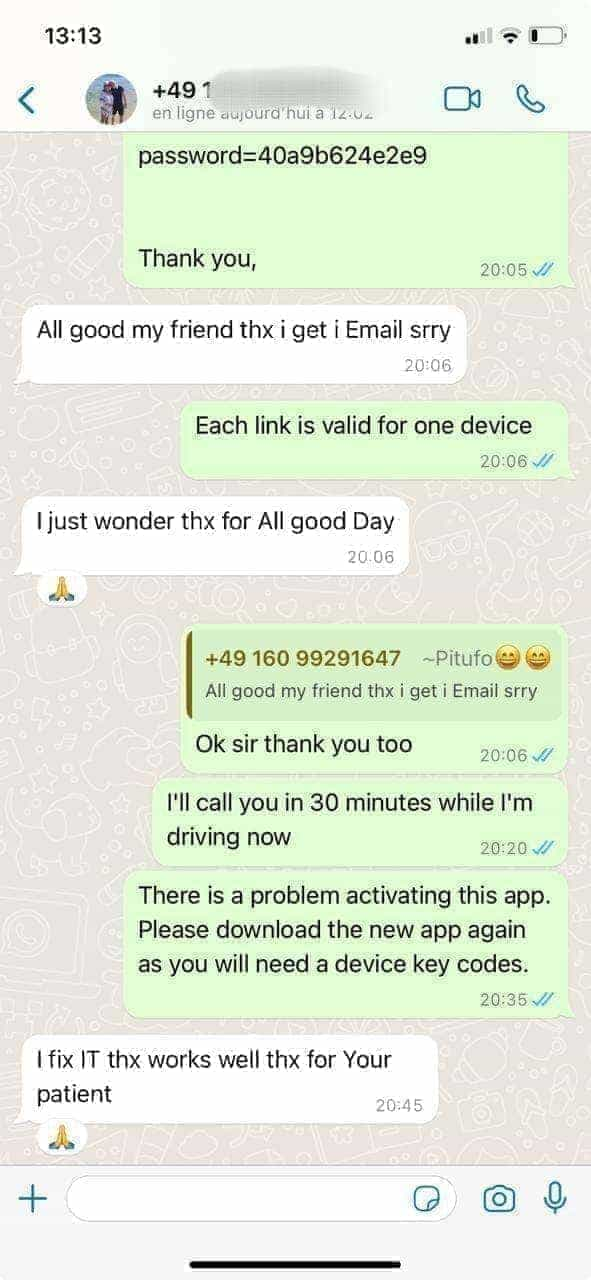
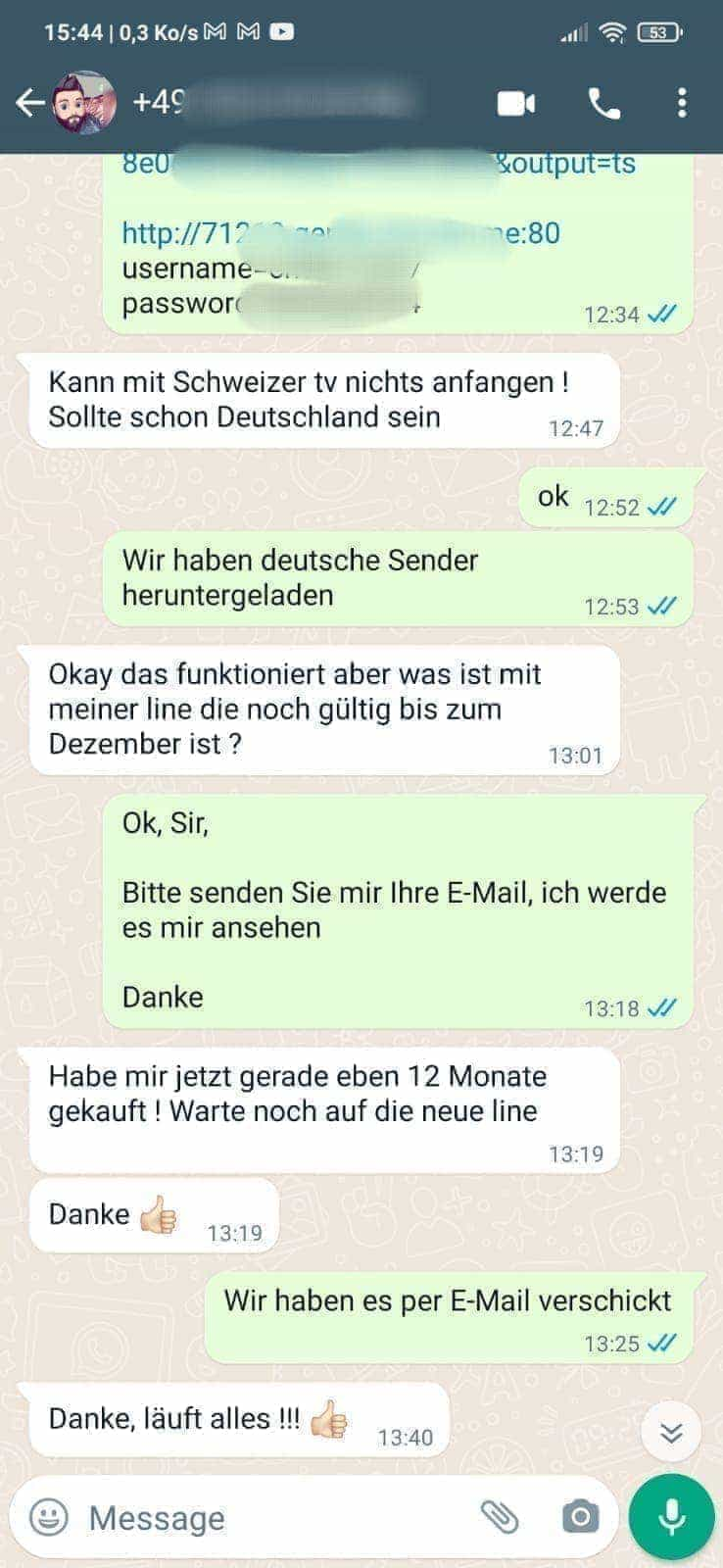
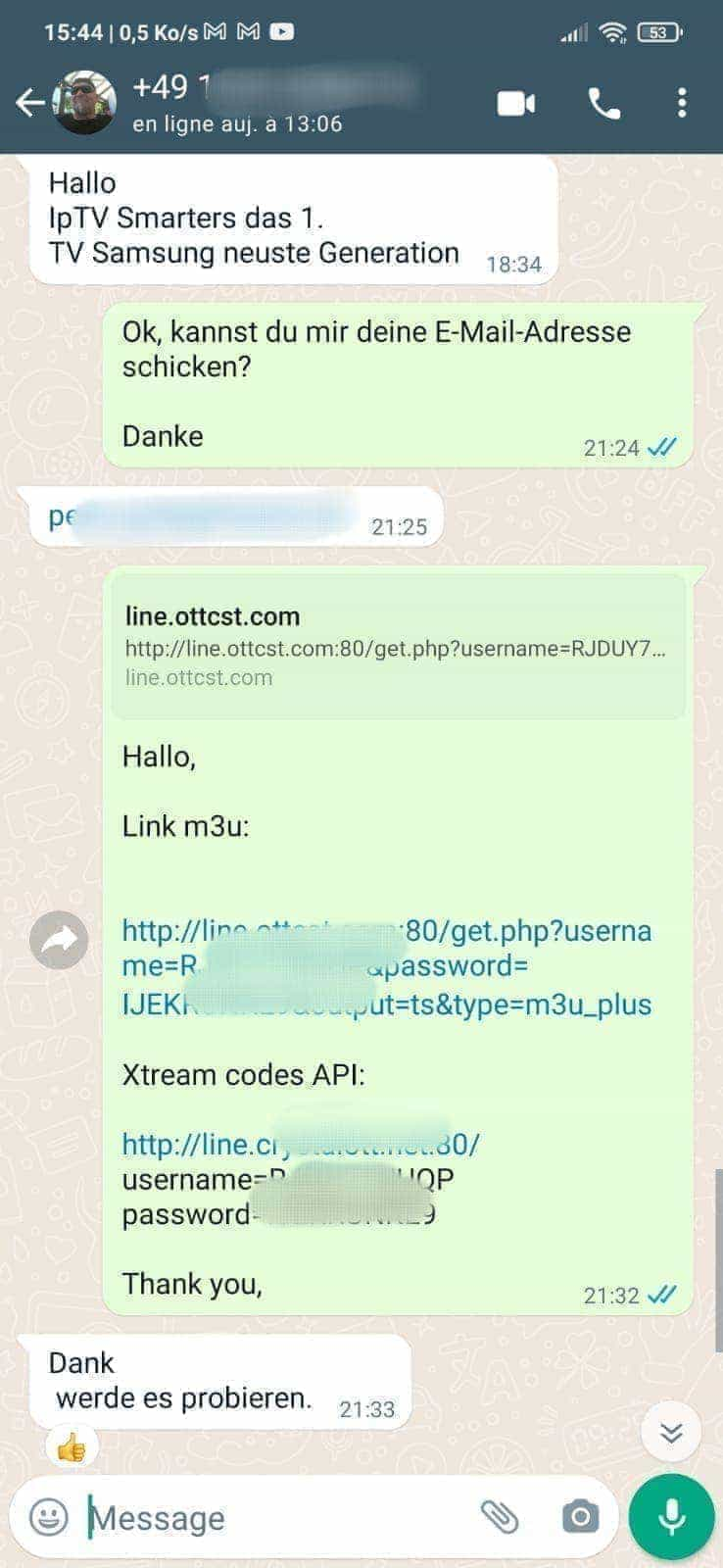
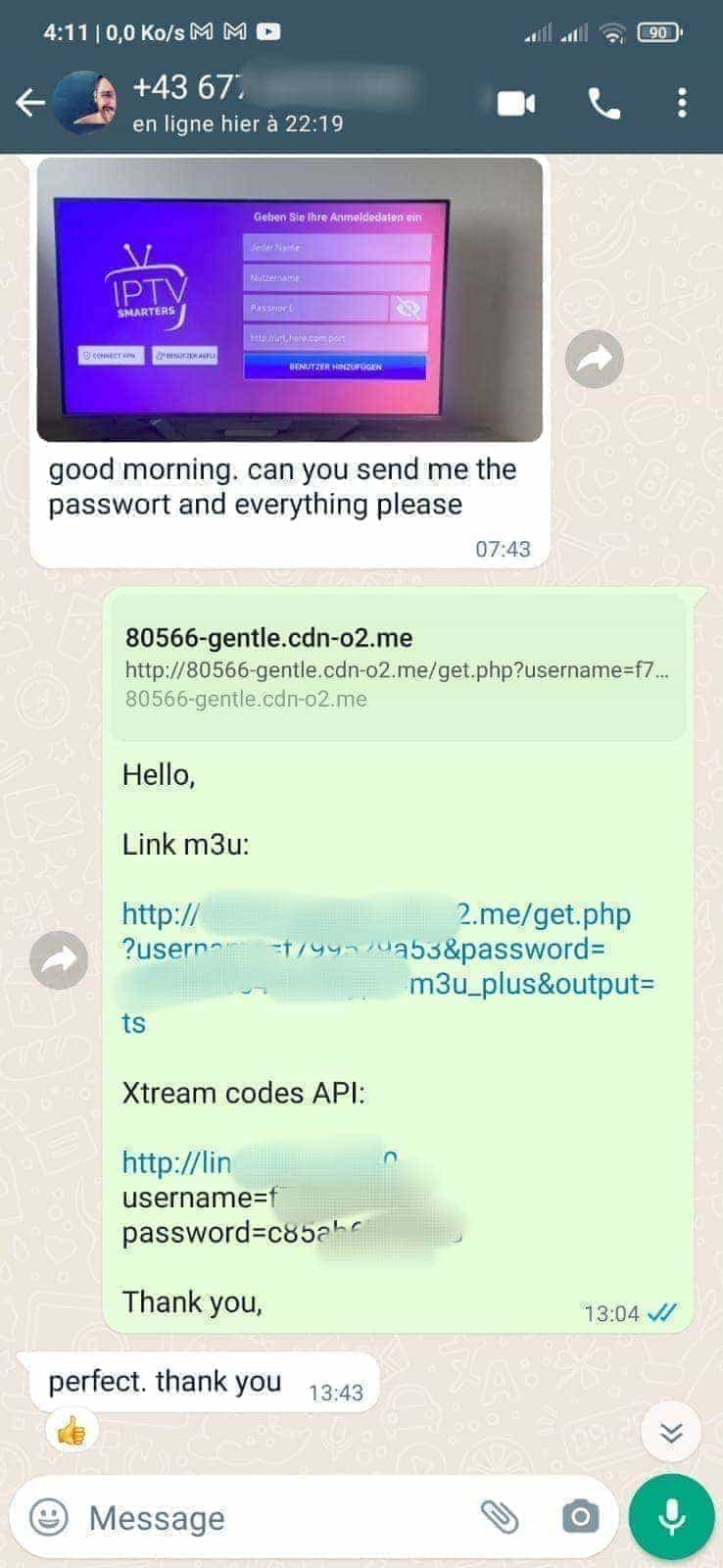

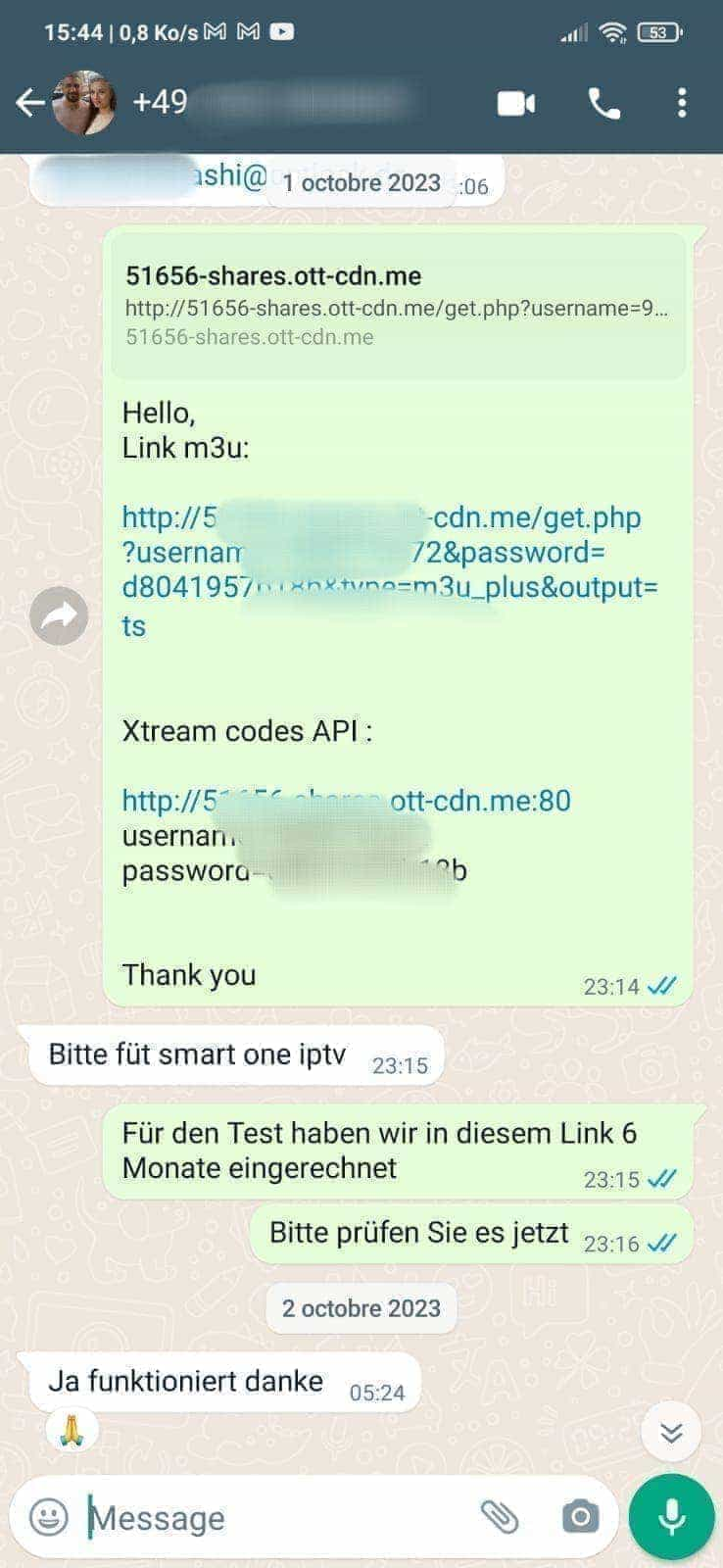
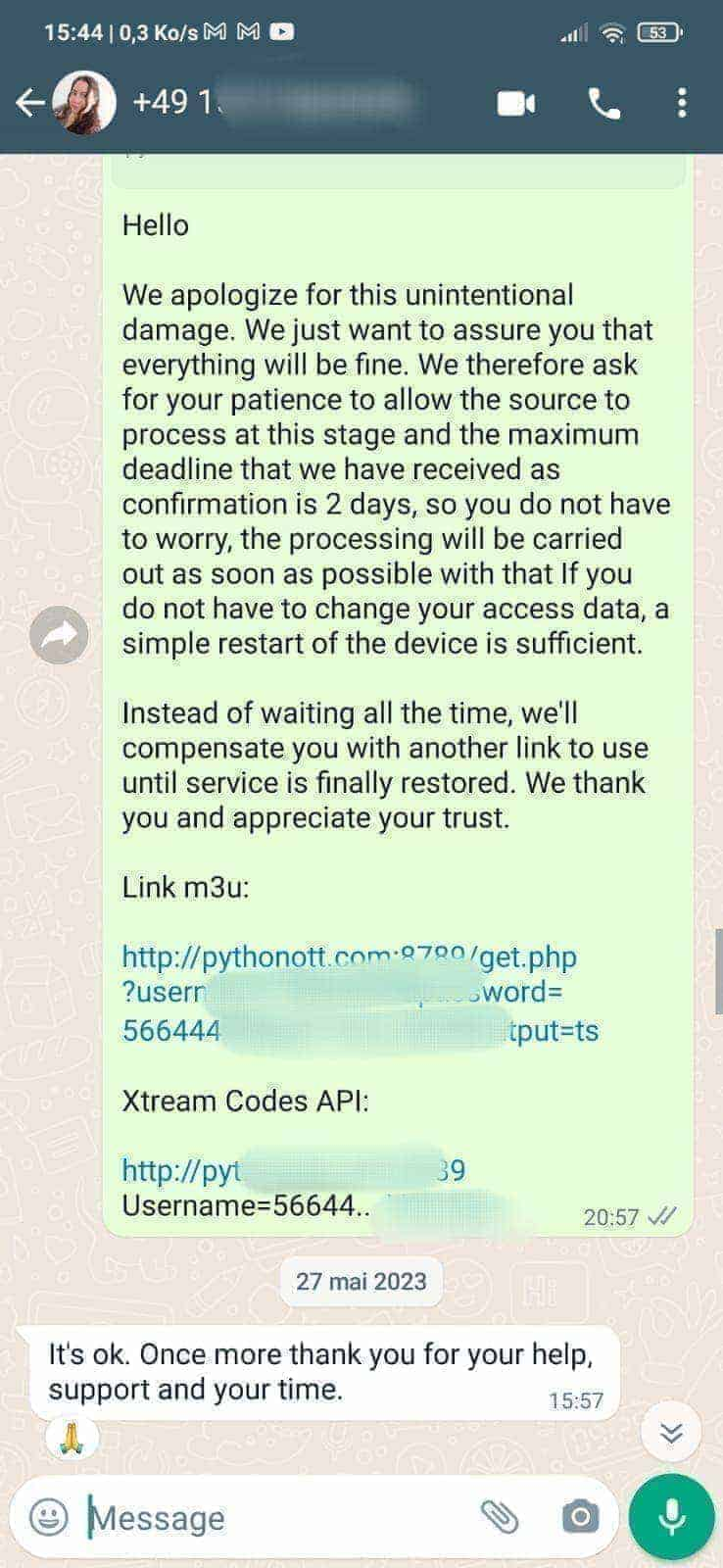
Our Dedicated Support is always here to answer your questions. If you have any questions, please feel free to ask us!
This is one of the most frequently asked questions. IPTV, also known as Internet Protocol Television, refers to the Internet as a medium for delivering TV channels to your home TV. In other words, you use your Internet connection to watch TV channels, movies and TV shows without an antenna or dish.
Please use the Speedtest server below to test your internet connection. Do this several times a day. This will give you a good idea of the overall internet speed available to you. A stable speed of 4.0 Mbps is the minimum requirement.
http://www.speedtest.net/
We aim to provide you with a high level of service at very reasonable prices, so please keep this in mind first and foremost.
If a channel goes down, we will do our best to get it back up and running.
Please consider the following guidelines before reporting a channel:
– Stop and wait a few minutes. We will reboot and swap channels if necessary. The channel may be available again.
– Does this happen on all channels? If so, you need to check this on your side.
– Restart your devices and wait 30 seconds before turning them back on (STBs, Android boxes, routers, cable modems).
– Make sure you are connecting to the devices via LAN cable (Ethernet) and not via WiFi.
Possible Solution:
Connect directly to your router using a LAN (Ethernet) cable or a powerline adapter.
If this is not possible, try moving the box closer to the router.
Change your Wi-Fi channel. This will avoid interference with nearby devices.
Still If buffering occurs, press “Pause” for 10-15 seconds and then resume, which will resolve buffering in most cases.
Now, If the link doesn’t work, always check the link on PC with VLC software. If it works, then there is a problem on your side. When entering your M3U link, make sure you don’t enter a space and don’t use your M3U link on other devices.
Contact us if the link doesn’t work on your PC after troubleshooting.

In this blog, we have discussed in detail the step-by-step guide for setting IPTV on any device using various methods.
